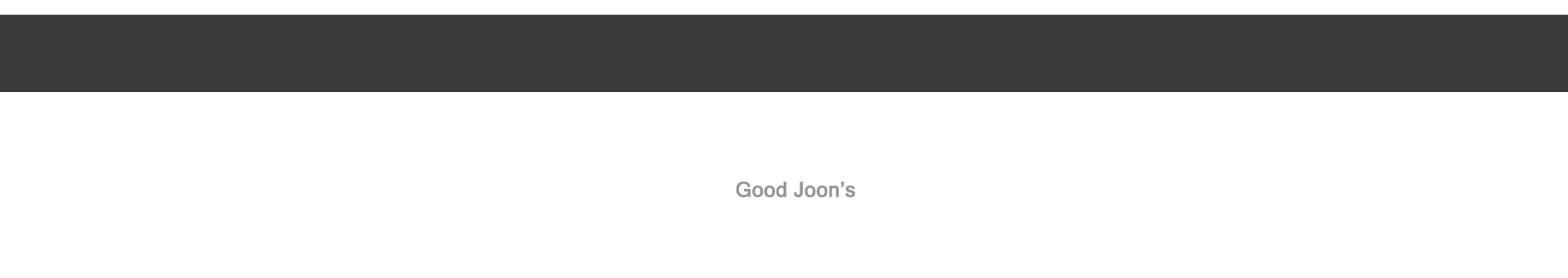KDE 의 경우, Kompose 가 있지만, GNome 에는 없어서 참 아쉽다.
Skippy 가 있어서 대체 가능하지만, 설치할 때 Compile 이 좀 어려웠기에
컴파일 방법을 적어놓는다.
http://thegraveyard.org/files/skippy-0.5.0.tar.bz2
This HOWTO was written for skippy version 0.5.0, hopefully it will work for future versions too.
2. Untar the skippy source code into a directory:
$ tar -xjf skippy-0.5.0.tar.bz2
3. Switch to the untarred directory
$ cd skippy-0.5.0.tar.bz2
4. Install imlib2-dev, libxft-dev and libxmu-dev, since skippy needs them to compile:
$ sudo apt-get install libimlib2-dev libxmu-dev libxft-dev
5. Edit the Makefile so that it won't try to bind to Xinerama.
$ nano Makefile
You want to insert a # at the beginning of lines 10 and 11, so that they look like this:
#CFLAGS += -DXINERAMA
#LDFLAGS += -lXext -lXinerama
6. Compile the software:
$ make
7. Install the executable:
$ sudo make install
8. Copy the default config file to your home directory:
$ cp skippyrc-default ~/.skippyrc
9. Edit the default config file so that it uses Scroll Lock instead of F11 as the hotkey. I recommend this, because many Ubuntu applications use F11 (for instance, OpenOffice Writer uses F11 to display the Stylist, which is a very useful feature). On the other hand, I don't think the Scroll Lock EVER had a use.
$ nano ~/.skippyrc
Change line 24 to read:
keysym=Scroll_Lock
10. Launch skippy:
$ skippy
11. Press Scroll Lock to see scaled-down versions of all of your windows. Some people have complained about skippy's performance, but it works very quickly on my ancient laptop.
Note that this version of skippy does not update the scaled-down windows in real-time.
Hope this helps,
-Paul
컴파일 하고 install 까진 잘 되는데,
와 같이 에러 난다.
http://www.mail-archive.com/debian-bugs-rc@lists.debian.org/msg142757.html
위 글에서 얘기하는 것과 같이, Debian (Ubuntu 도 Debian 기반임) 에서는 안된다.
X Error of failed request: BadWindow (invalid Window parameter)
Major opcode of failed request: 2 (X_ChangeWindowAttributes)
Resource id in failed request: 0x0
Serial number of failed request: 112
Current serial number in output stream: 114
와 같이 에러 난다.
http://www.mail-archive.com/debian-bugs-rc@lists.debian.org/msg142757.html
위 글에서 얘기하는 것과 같이, Debian (Ubuntu 도 Debian 기반임) 에서는 안된다.
Fedora 에서나 쓸 수 있겄다..
반응형
'Software Development > OS 및 Container' 카테고리의 다른 글
| Ubuntu 에서 Expose 의 코너 활성화 처럼 사용하는 방법 (0) | 2010.01.02 |
|---|---|
| RPM 패키지를 dpkg 로 변환하기 (0) | 2010.01.02 |
| Ubuntu 에서 해상도 1280 사용 및 Radeon HD3200 의 FGLRX 사용 (0) | 2010.01.01 |
| Expose 를 일반 마우스 버튼에 할당하기 (0) | 2009.12.24 |
| Linux 에서 연결된 USB 장치 확인하기 (0) | 2009.12.17 |