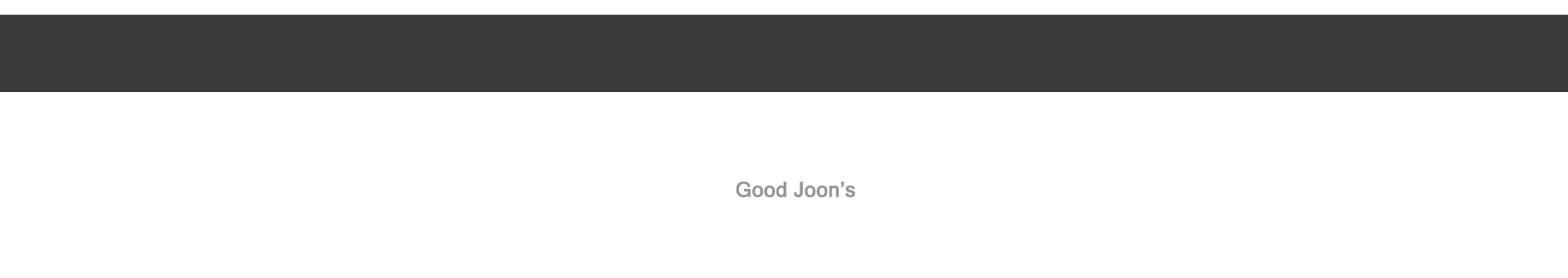Tomcat 에서는 server.xml 과 context.xml 에 리소스와 리소스 링크 추가해주면 잘 찾는데,
이상하게 Jeus 에서는 계속 네이밍 못찾는다고 나와서 요것조것 해보다 보니,
Jeus 에서는 web.xml 에 resource-ref 를 추가 안해주면 못찾는구나.. 라는 결론이 나왔다.
아래와 같이 Jeus 와 web.xml 을 모두 세팅 해줘야 하더라..
1. JEUSMain.xml 설정
2.WAR 의 web.xml 에 아래와 같이 추가
3. iBatis 의 sqlmapConfig.xml 을 아래와 같이 설정
이상하게 Jeus 에서는 계속 네이밍 못찾는다고 나와서 요것조것 해보다 보니,
Jeus 에서는 web.xml 에 resource-ref 를 추가 안해주면 못찾는구나.. 라는 결론이 나왔다.
아래와 같이 Jeus 와 web.xml 을 모두 세팅 해줘야 하더라..
1. JEUSMain.xml 설정
<resource>
<data-source>
<database>
<vendor>mysql</vendor>
<export-name>cserverdb</export-name>
<data-source-class-name>jeus.jdbc.driver.blackbox.BlackboxConnectionPoolDataSource</data-source-class-name>
<data-source-type>ConnectionPoolDataSource</data-source-type>
<stmt-query-timeout>60000</stmt-query-timeout>
<property>
<name>DriverClassName</name>
<type>java.lang.String</type>
<value>com.mysql.jdbc.jdbc2.optional.MysqlConnectionPoolDataSource</value>
</property>
<property>
<name>URL</name>
<type>java.lang.String</type>
<value>jdbc:mysql://192.168.1.X:3306/cserverdb?autoReconnect=true</value>
</property>
<property>
<name>User</name>
<type>java.lang.String</type>
<value>XXXXXX</value>
</property>
<property>
<name>Password</name>
<type>java.lang.String</type>
<value>XXXXXX</value>
</property>
<action-on-connection-leak>Warning</action-on-connection-leak>
<connection-pool>
<pooling>
<min>2</min>
<max>30</max>
<step>1</step>
<period>3600000</period>
</pooling>
<wait-free-connection>
<enable-wait>true</enable-wait>
</wait-free-connection>
</connection-pool>
</database>
</data-source>
</resource>
2.WAR 의 web.xml 에 아래와 같이 추가
<resource-ref>
<description>Datasource Contents Server</description>
<res-ref-name>cserverdv</res-ref-name>
<res-type>javax.sql.DataSource</res-type>
<res-auth>Container</res-auth>
</resource-ref>
3. iBatis 의 sqlmapConfig.xml 을 아래와 같이 설정
<transactionManager type="JDBC" > <dataSource type="JNDI"> <property name="DataSource" value="cserverdb"/> </dataSource> </transactionManager>
위에서, DataSource 에, java:comp/env/cserverdb 가 아니고, 그냥 cserverdb 임에 반드시 주의하자~! 요것땜에 많이 헤맸네~?
반응형
'Software Development > JavaSE&EE' 카테고리의 다른 글
| Axis 에서, ServletContext 및 ServletRequest 가져오기 (0) | 2009.11.16 |
|---|---|
| 코드 에 박힌 한글이 오락가락 하고 깨질 때! 자바 컴파일 시 필수 주의 사항! (0) | 2009.11.16 |
| struts.xml 작성 시 주의사항 (0) | 2009.11.16 |
| WAS 환경 하에서의 Reflection 을 이용한 Class 생성 (0) | 2009.11.02 |
| iBatis 에서 JNDI 설정 시 주의사항 (0) | 2009.10.25 |