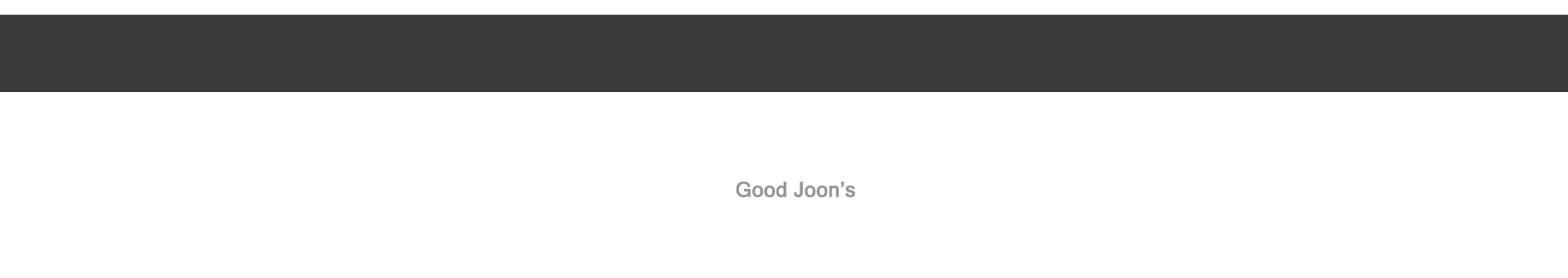벤더별 ps 명령어로 명령어 라인 모두 보기
1) solaris
/usr/ucb/ps -auxww
-a Includes information about processes owned by others.
-u Displays user-oriented output. This includes fields USER, %CPU, %MEM, SZ, RSS, and START as described below.
-x Includes processes with no controlling terminal.
-w Uses a wide output format (132 columns rather than 80). If the option letter is repeated, that is, -ww, uses arbitrarily wide
output. This information is used to decide how much of long commands to print.
2) hp-ux
ps -ex
-e Select all processes.
-x Shows the command line in extended format.
3) linux
ps -auxww
-a select all processes on a terminal, includ-ing those of other users
-u user user name
-x select processes without controlling ttys
-w wide output
4) AIX
ps -aeww
-a Displays information about all processes with terminals (ordinarily only the user's own processes are displayed).
-eww Wraps display from the e flag as many times as necessary.
'Software Development > OS 및 Container' 카테고리의 다른 글
| Solaris 에서 ps 시에 전체 실행명령어 보이게하기 (0) | 2010.06.05 |
|---|---|
| xNIX 에서 파일과 콘솔 모두로 출력하기 (0) | 2010.04.28 |
| Solaris 에서 특정 포트 물고있는 어플 확인하기 (0) | 2010.04.12 |
| 특정 패턴 파일만 jar 로 묶기 (0) | 2010.04.06 |
| Crontab 사용방법 (0) | 2010.03.29 |